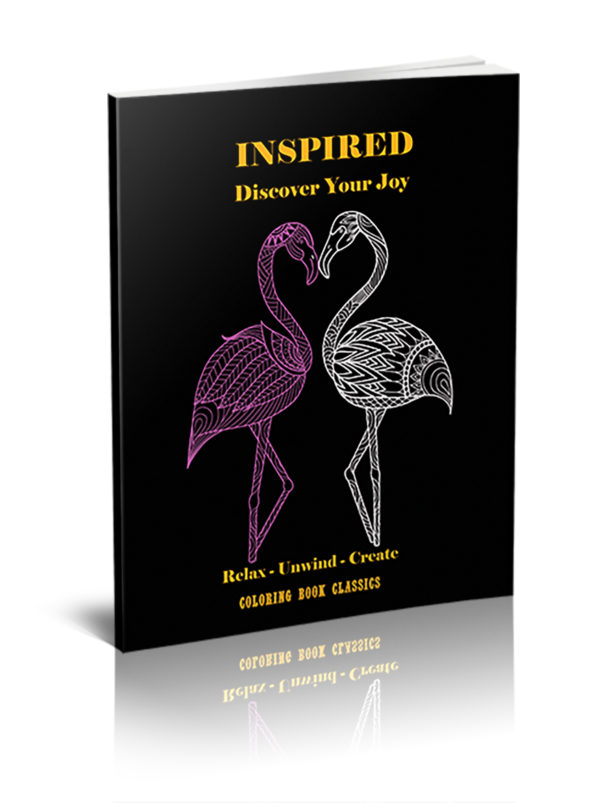Color A Classic Coloring Tips
a. Choose your page from Picture Icon on Left Side column
b. Pick your coloring tool from Tools Selection on Left Side
column. I personally like the Fill Tool when I color an image
c. You can customize your colors on the Plus+ button located
at the bottom of Right Column
d. When you complete your image you can either Save It to
your computer or Print It up via the Left Side buttons.
Very Important
Have Fun! – If you like Share your Create A Classic Creation on
the Fan Page. We’d love to see your Classic Masterpiece.
Instructons on how to upload your pictures are located on Fan Page